Kanopy is a streaming movie service that offers access to movies, documentaries, foreign films, classic cinema, independent films, and educational videos. It is a large, curated catalog of educational, entertaining, and enriching films and content. It includes content from leading producers such as Criterion Collection, The Great Courses, PBS, BBC, and many more.
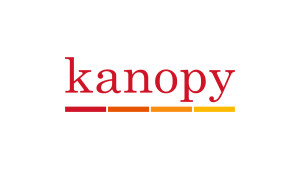
The Details:
Every title is labelled with a ticket value and viewing window. Each cardholder has 24 tickets per month.
There is typically a 72-hour (3-day) viewing window after you begin playing a movie.
Films appear on your Continue Watching list with the remaining time in your access period.
Tickets reset on the 1st of each month.
Use the Search bar to find titles or click Browse to browse through genres or browse the titles on the Kanopy page.
Kanopy Kids is a curated collection of content for children, with a focus on ages 2-8. This content is age-appropriate, does not require tickets, and allows for unlimited viewing.
Click or tap a title to see more information about it. Tap Watch to view it now or tap + My List to add it to your Watchlist to view later.
Movies can be streamed on a computer, Android, Apple, Roku, Amazon Fire, or Chromecast device.
The 1, 2, 3 of Kanopy:
1. Go to https://pioneer.kanopy.com and click Sign Up.
Note: this must be done in an internet browser and not in the Kanopy app.
2. Create your Kanopy account. If you sign up with your email address, you will be sent a verification email to your email address. This email will come from kanopy@kanopy.com. Click Verify My Email to continue your account setup.
Note: If you are not seeing this email in your inbox or spam, please contact support@kanopy.com.
3. Add a library card on the next page and enter your library card number and PIN and click Save.
If you do not have a library card, please apply for one at any library or online here.
Once your library card has been successfully connected, you will be shown information about how your account works!