Get ready to cancel your Audible subscriptions! Libby is a user-friendly app from OverDrive for borrowing eBooks, eAudiobooks, and eMagazines with your library card. Checking out hundreds of thousands of titles has never been easier!
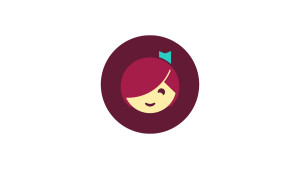
The Details:
eMaterials are fine free! Titles will return automatically. No late fines, no lost fees.
Each cardholder can borrow 10 items at a time.
Place up to 8 items on hold at a time.
eMaterials on Libby are available for 7, 14, or 21 days from checkout.
Items can be renewed before they are due.
Libby will remind you three days before your item is due. At that time, you can renew or place a hold.
Create a to-be-read list, track your reading, read on your phone or Kindle, listen to eAudiobooks while you drive or work, download eMaterials for offline reading or streaming, and more with Libby's many reader-friendly features.
Libby makes it simple to listen when, where, and how you want. Skip backwards or forwards by swiping on the book cover, increase the playback speed up to 3x, and schedule a sleep timer until the end of the chapter or up to 120 minutes.
Customize how you read with Libby! Adjust the font size, book layout, and lighting in most books and add bookmarks, notes, and highlights. In magazines, use article mode to read every recipe and column.
Search thousands of eMaterials hand-selected by your librarians. Explore the collection through catalog guides, subjects, featured titles, and curated lists.
The 1, 2, 3 of Libby:
Download the Libby app from your device's app store or visit Libby on your browser.
Search for and choose your library (Pioneer Library System).
Add your library card number and PIN.
Once your library card has been successfully connected, you will be shown information about how your account works!
For help with set up or usage of Libby, visit the Libby Help Page.